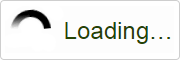Managing Documents
COMPASS’ document management system is used to track and store electronic documents
that pertain to DNR’s online licensing and registration program.File Type Restrictions
The system will support a myriad of digital file formats with the exceptions being executable files (.exe) or dynamically linked libraries (.dll).
File Size Restrictions
The largest file supported is 50 MB.
Viewing Existing Documents
To view an existing document from COMPASS:
- Navigate to the Home Page
- Click Manage Documents
- Click the View button next to the document that you wish to view
Uploading New Documents
To upload a new document into COMPASS:
- Navigate to the Home Page
- Click Manage Documents
- Click the Add New Document link to display the Add New Document dialog
- Click Browse to display the File Upload dialog, navigate to the file that you wish to upload and click Open
- Enter a File Description
- Click Submit
Deleting Existing Documents
To delete an existing document from COMPASS:
- Navigate to the Home Page
- Click Manage Documents
- Click the Delete button next to the document that you wish to delete
- Click OK in the confirmation prompt
 Online
Licensing and Registration System
Online
Licensing and Registration System