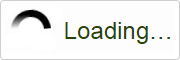Changing Your Password
- Navigate to your COMPASS home page
- Click Change Password under the Services heading
- Enter your current COMPASS password
- Enter your new password, making sure it meets all specified criteria
- Confirm your new password
- Click Change Password
- Your password has now been updated successfully
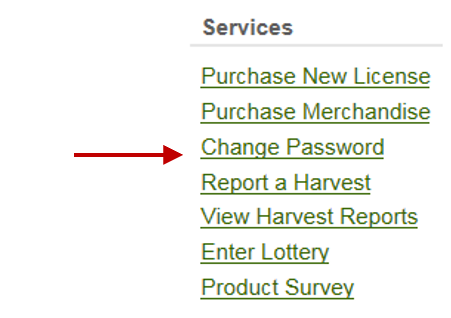
|
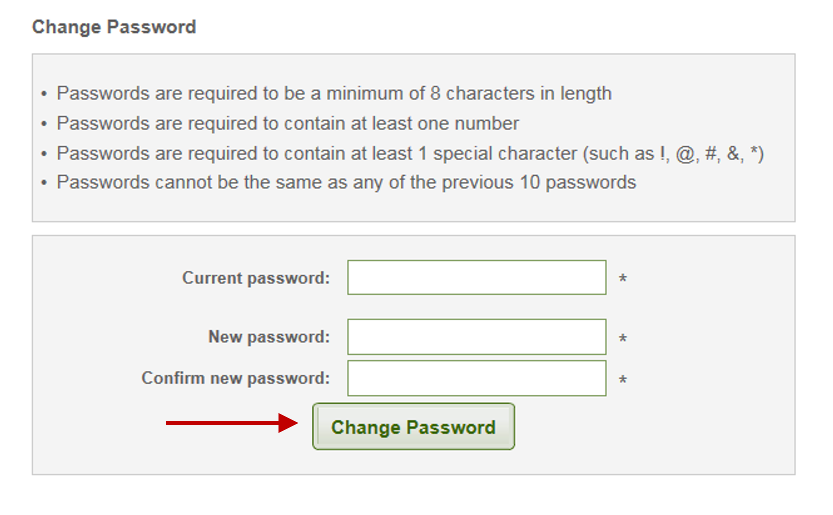
|
 Online
Licensing and Registration System
Online
Licensing and Registration System