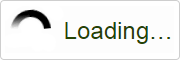Logging In
Multiple options for logging into COMPASS are available to you depending on whether
you have previously registered with the COMPASS system and / or purchased a sports
licensing product from DNR in the previous 3 years.
Logging in Using your COMPASS Account Information
If you have previously registered with the COMPASS system you have created a COMPASS
account.
To Login using your COMPASS account information:
- Click Login from the COMPASS Home Page
- Enter your COMPASS Username and Password
If you have trouble logging in please verify the following:
- Incorrect email address - Your e-mail address must be in the format [email protected]. If you have more than one e-mail address, be sure that you're using the correct e-mail address and password combination. Also, if your computer is set to auto-complete the e-mail, make sure it's the correct e-mail address listed.
- Incorrect Password - If you're sure you're using the correct e-mail address, than ensure the password is correct. If you cannot remember the correct password please use the password retrieval capabilities COMPASS to generate a new password.
Logging in using Personal Identification Information
You may login to COMPASS using a personal identifier and your date of birth if you
have an existing COMPASS record within the system. Personal identifiers include
your DNR Customer ID, a Transaction Number from an issued license, your Driver’s
License Number, or your Social Security Number.
To Login using your Personal Identification Information:
- Click Login from the COMPASS Home Page
- Click Use Identification and Date of Birth
- Select the Unique Identification Type
- Enter the Unique Identification Number
- Enter your Date of Birth
- Click Continue
 Online
Licensing and Registration System
Online
Licensing and Registration System