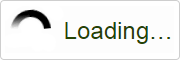Certifications
Certifications are required to purchase certain products and, in these cases, COMPASS
will disallow the sale of products to Customers if the required certification has
not been recorded in the system.
To record your Certifications with COMPASS:
- Navigate to the Home Page
- Click Certifications on the Personal Information heading
- Click Add New Certification to display the Add New Certification dialog
- Enter the certification number, type, and date acquired
- Click Save
 Online
Licensing and Registration System
Online
Licensing and Registration System